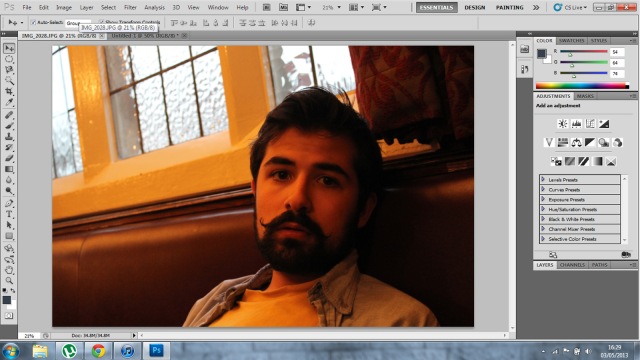 This is the original image I have edited using retouch tools.
This is the original image I have edited using retouch tools.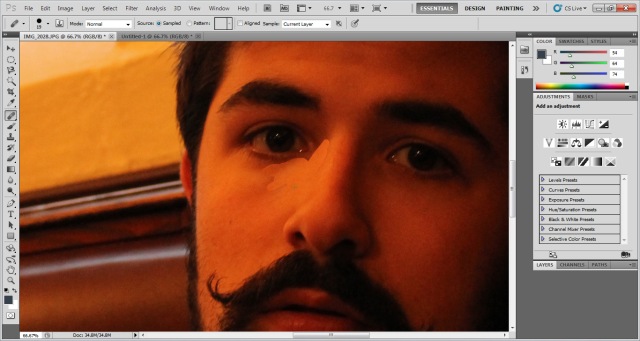
Here I have used the rubber stamp tool to attempt to get rid of the shadows under the eyes. The tool takes a sample area , which you select using the Alt key, much like the way the clone stamp tool works. But unlike the clone stamp it doesn’t just replace the area with what you have selected, it uses the selected area to help repair or patch a different area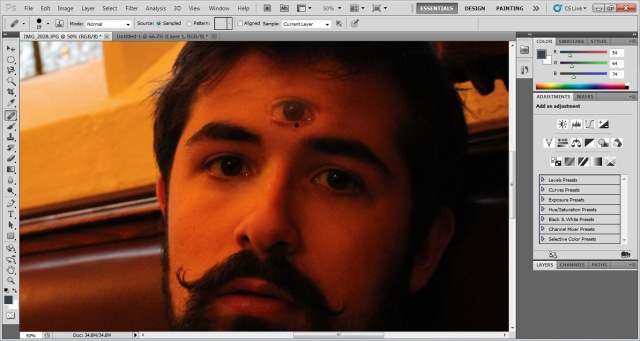 .
.
In this image you can see the area under the eye where the shadow has been removed. Also to demonstrate the way rubber stamp can be used, I have started to add a third eye to the face. You can also see the difference between rubber and clone stamps, as the rubber stamp blends in what it paints whereas clone stamp does not.
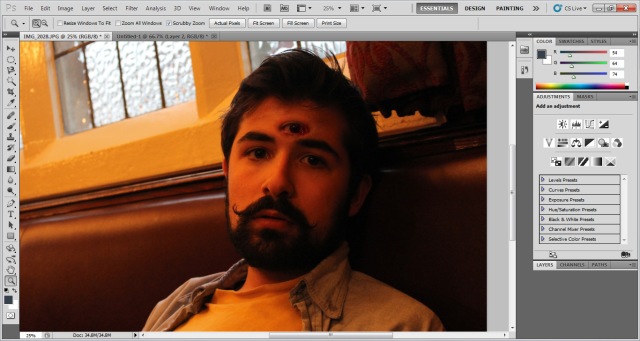 This is the image with the bags under eyes removed and the third eye added.
This is the image with the bags under eyes removed and the third eye added.
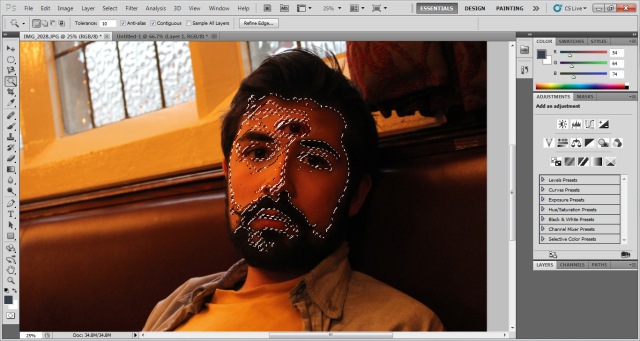 Here I have selected the skin areas to reduce the median option in the filter drop down bar.
Here I have selected the skin areas to reduce the median option in the filter drop down bar.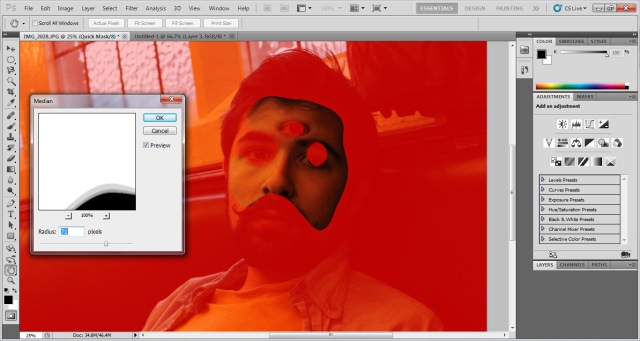
This image shows the median option with a quick mask to aid adjustment of the skin tone.
This is the final image, with the shadow removed, the third eye added, and the skin tone made to look unnaturally smooth.
